How to Mount intelliPaper on Your Computer
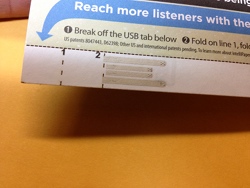
Using intelliPaper is easy.
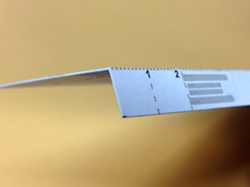
First, fold the USB portion of the card away from you on the visible perforation as shown. Fold back again the other way being careful not to damage the portion being torn off.

Once the USB tab is separated from the rest of the card, carefully fold sequentially on the two numbered fold lines, forming the thickness required by the USB port for proper connectivity as shown at left.

Next, grasp the entire assembly between two fingers and insert it into the USB connector contacts up.There is a plastic finger inside the USB connector.

You should insert the intelliPaper device all the way under that, until it stops against the back of the USB connector. The computer will begin enumerating the device. Be patient, it can take up to 30 seconds for anything to show up on screen depending on your operating system.
intelliPaper devices are disposable and only intended to function a few times. Simply toss it when you are done using it.

